| <Previous | 1 | 2 | 3 | 4 | 5 | 6 | 7 | 8 | 9 | 10 | Next> |
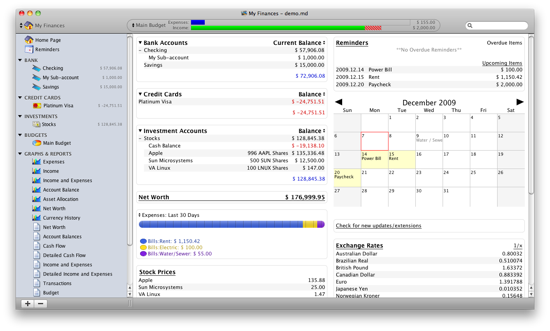
View this screenshot on Windows
| Homepage. This is an overview of your finances. The information shown includes account balances, upcoming and overdue transactions and reminders, and exchange rate information. Clicking on an account or choosing an account from the drop-down account list will take you to the register for that account, where you can enter transactions or reconcile the account against a statement. Clicking on a transaction reminder will display a window where you can automatically record the transaction. |
| Next > |



